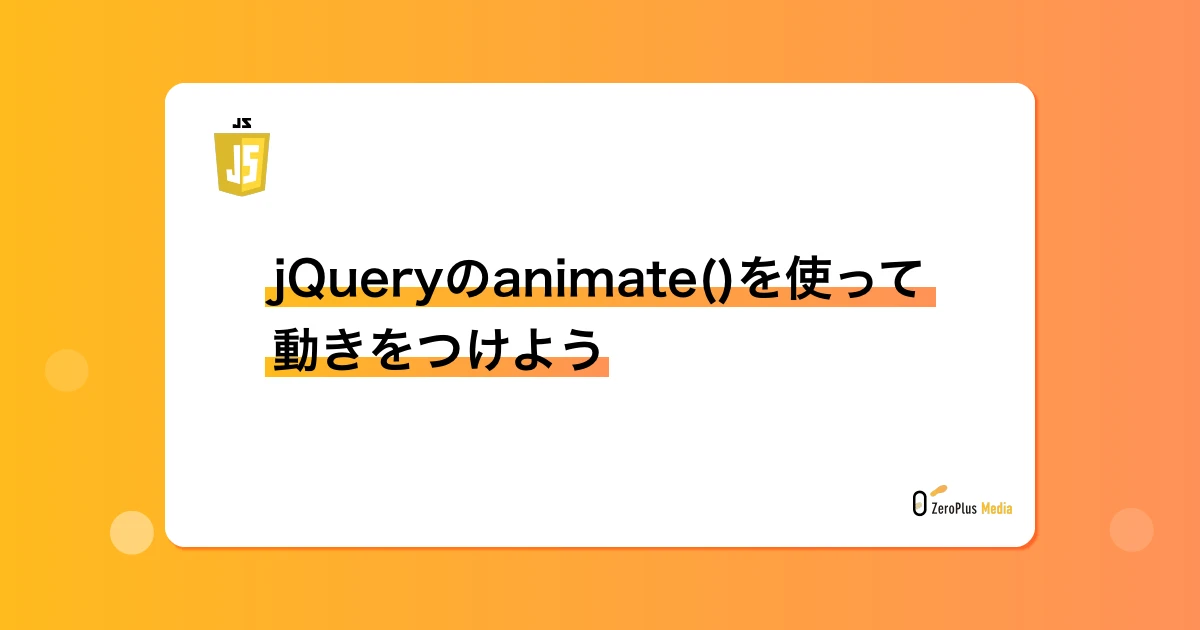
jQuery animate を深く理解する: ウェブページに生き生きとした動きを
スムーズで自然なウェブページアニメーションを作成したいですか? jQuery animate は、強力な機能と柔軟な操作を提供します。この記事では、animate の使用方法、パラメータ設定、実際のケーススタディについて詳しく説明し、ウェブページアニメーションの制作スキルを簡単に習得できるようにします。
jQuery animate: ウェブページアニメーションのための強力なツール
1. animate 関数の基礎:
- 構文:
$(selector).animate({properties}, [duration], [easing], [callback]) - パラメータの詳細:
- properties: 必須。アニメーション効果のターゲットスタイルを指定します。例:
{width: "500px", opacity: 0.5} - duration: オプション。アニメーションの実行時間。ミリ秒または "slow"、"fast" などのプリセット値を指定できます。
- easing: オプション。アニメーションの速度曲線。例: "swing"、"linear" など。
- callback: オプション。アニメーション完了後に実行される関数。
2. アニメーションフローの制御:
stop(): 現在のアニメーションを停止します。delay(): アニメーションの遅延実行時間を設定します。queue(): アニメーションをエフェクトキューに追加します。
3. カスタムアニメーション効果:
stepプロパティの使用: アニメーションの実行中に、ステップごとにカスタム関数を呼び出して、より詳細なアニメーション制御を実現します。progressプロパティの使用: アニメーションの進捗情報を取得して、プログレスバーなどの効果を実現します。
4. jQuery animate 実践例:
例1: シンプルなフェードイン/フェードアウト効果の作成
<button id="fadeIn">フェードイン</button>
<button id="fadeOut">フェードアウト</button>
<div id="box"></div>
<script>
$(document).ready(function(){
$("#fadeIn").click(function(){
$("#box").fadeIn();
});
$("#fadeOut").click(function(){
$("#box").fadeOut();
});
});
</script>
例2: 要素の移動と拡大縮小の実現
<button id="move">移動</button>
<div id="box"></div>
<script>
$(document).ready(function(){
$("#move").click(function(){
$("#box").animate({
left: '250px',
top: '100px',
width: '+=150px',
height: '+=150px'
}, 1000);
});
});
</script>
例3: カスタムアニメーション効果の作成(例:バウンス効果)
<button id="bounce">バウンス</button>
<div id="box"></div>
<script>
$(document).ready(function(){
$("#bounce").click(function(){
$("#box").animate({ top: '-=20px' }, "fast" )
.animate({ top: '+=20px' }, "fast" )
.animate({ top: '-=10px' }, "fast" )
.animate({ top: '+=10px' }, "fast" )
.animate({ top: '-=5px' }, "fast" )
.animate({ top: '+=5px' }, "fast" );
});
});
</script>
まとめ
この記事の説明を通して、jQuery animate をより深く理解していただけたと思います。 animate 関数を柔軟に使用し、CSS スタイルと組み合わせることで、ユーザーエクスペリエンスを向上させる、あらゆる種類の驚くべきウェブページアニメーション効果を簡単に作成できます。参考資料
## Q&A| 質問 | 回答 |
|---|---|
| jQuery animate() で複数のプロパティを同時にアニメーション化できますか? | はい、animate() 関数に渡す properties オブジェクト内に複数の CSS プロパティを指定することで、同時にアニメーション化できます。 |
| アニメーションの途中で停止するにはどうすればよいですか? | アニメーションを停止するには、アニメーションを実行している要素に対して stop() メソッドを使用します。 |
| 独自のイージング関数を定義できますか? | はい、jQuery.easing オブジェクトにカスタムイージング関数を追加することで、独自のイージング関数を使用できます。 |
その他の参考記事:jquery animate 複数