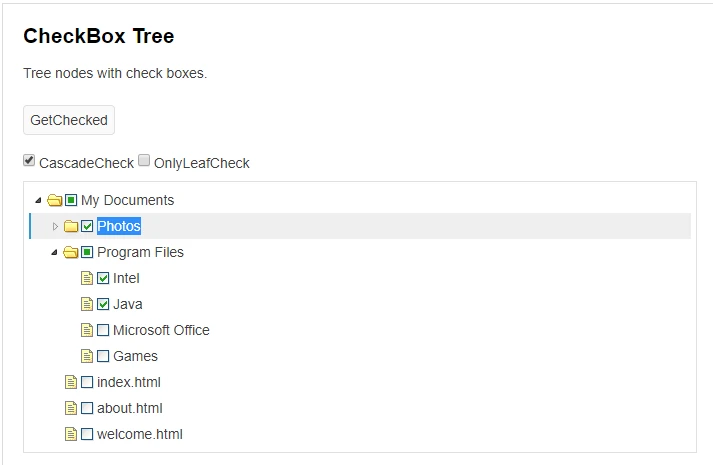
jEasyUI DataGrid 添加复选框详解 - 让数据选择更便捷
本文详细介绍了如何在 jEasyUI DataGrid 中添加复选框,实现灵活的数据选择功能。文章包含代码示例、步骤讲解和常见问题解答,助您轻松掌握。
jEasyUI DataGrid 复选框基础
在 jEasyUI DataGrid 中添加复选框,让用户能够方便地选择多行数据,是提升用户体验的重要手段。jEasyUI 提供了两种添加复选框的方式:
- 使用
checkbox属性自动生成 - 自定义列,手动添加复选框
1. 使用 checkbox 属性自动生成
这是最简单的方式,只需在 DataGrid 列定义中添加 checkbox:true 属性即可。
<th data-options="field:'id',checkbox:true"></th>
2. 自定义列,手动添加复选框
如果您需要更灵活地控制复选框的样式和行为,可以使用自定义列的方式。
<th data-options="field:'checked',formatter:function(value,row,index){
return '<input type=\'checkbox\' name=\'selectedRows\' value=\'' + row.id + '\'>';
}"></th>
获取选中行的值
获取选中行的值可以使用 DataGrid 的 getSelections 方法。
function getSelectedRows(){
var rows = $('#dg').datagrid('getSelections');
// 处理选中行数据
for(var i=0; i<rows.length; i++){
console.log(rows[i].id);
}
}
设置默认选中行
可以使用 DataGrid 的 selectRow 和 checkRow 方法设置默认选中行。
1. 设置单行默认选中
$('#dg').datagrid('selectRow', 0); // 选中第一行
2. 设置多行默认选中
$('#dg').datagrid('checkRow', 0); // 选中第一行
$('#dg').datagrid('checkRow', 2); // 选中第三行
常见问题解答
1. 如何实现全选/反选功能?
可以使用 JavaScript 代码监听全选复选框的事件,然后使用 DataGrid 的 selectAll 和 unselectAll 方法实现全选/反选功能。
2. 如何处理复选框状态变化事件?
可以使用 DataGrid 的 onCheck 和 onUncheck 事件处理复选框状态变化事件。
3. 如何自定义复选框的样式和行为?
可以通过自定义 CSS 样式和 JavaScript 代码来自定义复选框的样式和行为。
代码示例
以下是一个完整的代码示例,演示了如何在 jEasyUI DataGrid 中添加复选框并实现相关功能:
<!DOCTYPE html>
<html>
<head>
<meta charset="UTF-8">
<title>jEasyUI DataGrid 复选框示例</title>
<link rel="stylesheet" type="text/css" href="jquery-easyui-1.5.3/themes/default/easyui.css">
<link rel="stylesheet" type="text/css" href="jquery-easyui-1.5.3/themes/icon.css">
<script type="text/javascript" src="jquery-easyui-1.5.3/jquery.min.js"></script>
<script type="text/javascript" src="jquery-easyui-1.5.3/jquery.easyui.min.js"></script>
</head>
<body>
<table id="dg" title="DataGrid 复选框示例" style="width:700px;height:250px"
data-options="
url:'data.json',
method:'get',
singleSelect:false,
rownumbers:true,
fitColumns:true,
pagination:true
">
<thead>
<tr>
<th data-options="field:'id',checkbox:true"></th>
<th data-options="field:'name',width:100">姓名</th>
<th data-options="field:'age',width:100">年龄</th>
</tr>
</thead>
</table>
<script type="text/javascript">
$(function(){
// 获取选中行
$('#dg').datagrid({
onClickRow: function (index, row) {
console.log(row);
}
});
});
</script>
</body>
</html>
参考文章
QA
-
问:如何设置 DataGrid 的复选框只能单选?
答:在 DataGrid 的初始化参数中设置singleSelect: true即可。 -
问:如何获取 DataGrid 中所有被选中的行?
答:使用 DataGrid 的getSelections方法可以获取所有被选中的行。 -
问:如何自定义 DataGrid 复选框的样式?
答:可以通过自定义 CSS 样式来修改 DataGrid 复选框的样式。