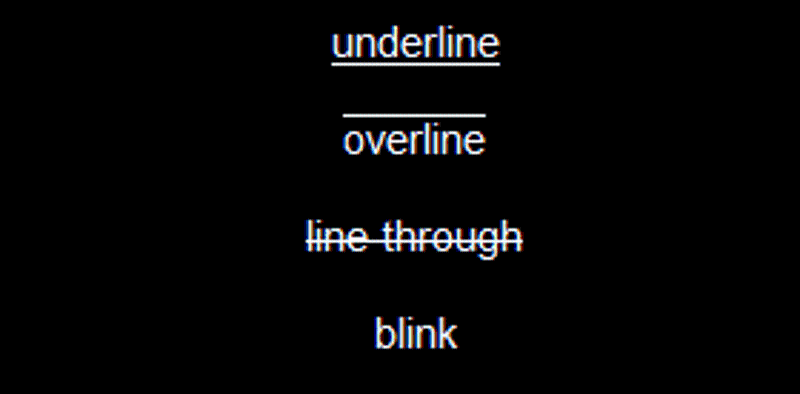
text-decoration:blinkについて
1. 概要
text-decoration-line: 線の種類 (下線、上線など) text-decoration-color: 線の色 text-decoration-style: 線のスタイル (実線、点線など) text-decoration-thickness: 線の太さ
2. 継承性
3. 構成プロパティ
text-decoration-color text-decoration-line text-decoration-style text-decoration-thickness
4. 構文
/* 下線を赤色で指定 */
text-decoration: underline red;
/* 上線を波線で緑色で指定 */
text-decoration: overline wavy green;
/* 取り消し線を指定 */
text-decoration: line-through;
/* 装飾なし */
text-decoration: none;
/* グローバル値 */
text-decoration: inherit; /* 親要素から継承 */
text-decoration: initial; /* 初期値に戻す */
text-decoration: revert; /* ユーザーエージェントスタイルシートの値に戻す */
text-decoration: revert-layer; /* カスケードレイヤーの値に戻す */
text-decoration: unset; /* 継承するか初期値に戻すかを自動で判断 */5. プロパティ値
text-decoration-line
underline: 下線 overline: 上線 line-through: 取り消し線 blink: 点滅 (非推奨) none: 装飾なし
text-decoration-color
text-decoration-style
solid: 実線 double: 二重線 dotted: 点線 dashed: 破線 wavy: 波線
text-decoration-thickness
6. 形式的定義
7. 使用例
<!DOCTYPE html>
<html lang="ja">
<head>
<meta charset="UTF-8">
<title>text-decoration の使用例</title>
<style>
.underline { text-decoration: underline red; }
.overline { text-decoration: overline wavy green; }
.line-through { text-decoration: line-through; }
.multiple { text-decoration: underline overline blue; }
</style>
</head>
<body>
<p class="underline">下線付きテキスト (赤色)</p>
<p class="overline">上線付きテキスト (緑色の波線)</p>
<p class="line-through">取り消し線付きテキスト</p>
<p class="multiple">下線と上線付きテキスト (青色)</p>
</body>
</html>
8. 標準仕様
9. ブラウザ対応状況
まとめ
使用例と注意点
blinkの効果を実現するためには、CSSアニメーションを使用するのが一般的です。この方法では、より柔軟に点滅効果をカスタマイズすることができ、ユーザーエクスペリエンスを向上させることができます。また、点滅効果が視覚的に煩わしいと感じるユーザーも多いため、慎重に使用する必要があります。
点滅効果のCSSアニメーション例
以下のコードは、CSSアニメーションを使用してテキストを点滅させる方法を示しています。
<style>
.blink {
animation: blink-animation 1s steps(5, start) infinite;
}
@keyframes blink-animation {
to {
visibility: hidden;
}
}
</style>
<span class="blink">このテキストは点滅しています。</span>
CSSプロパティのテーブル
| プロパティ | 説明 | 値 |
|---|---|---|
| text-decoration | テキストの装飾を設定する | none, underline, overline, line-through, blink |
| animation | アニメーションを指定する | animation-name, animation-duration, animation-timing-function |
参考文献
詳細については、以下のリンクを参照してください。
よくある質問 (QA)
- text-decoration: blinkはどのように使うのですか?
- text-decoration: blinkはほとんどのブラウザでサポートされていないため、代わりにCSSアニメーションを使用することをお勧めします。
- 点滅効果をどのようにカスタマイズできますか?
- CSSアニメーションの設定を変更することで、点滅の速さや効果をカスタマイズできます。
- 点滅効果はユーザーにどのような影響を与えますか?
- 視覚的に煩わしいと感じるユーザーも多いため、使用は慎重に行う必要があります。
その他の参考記事:blink html