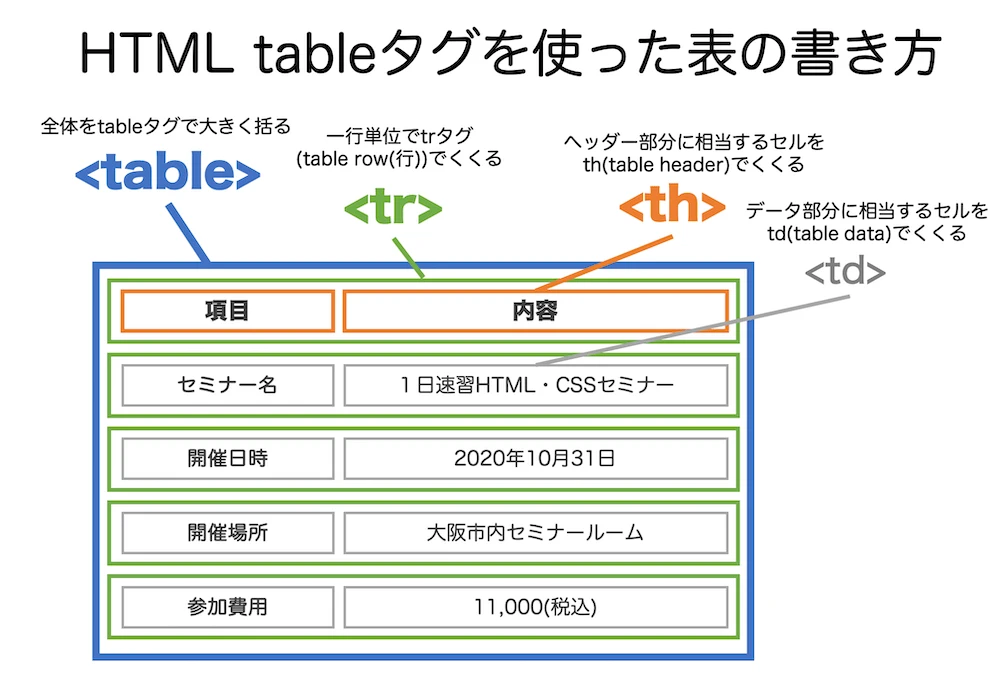
```html
HTML テーブルに行を追加する方法
HTML のテーブルに行を追加するには、JavaScript の `element.insertRow()` メソッドを使用します。insertRow() メソッド
`insertRow()` メソッドは、テーブルに新しい行を挿入します。このメソッドは、新しい `使用方法
`insertRow()` メソッドを使用するには、以下の手順に従います。 1. 行を追加するテーブル要素を取得します。 2. `insertRow()` メソッドを使用して、新しい行を作成し、テーブルに追加します。 3. 新しい行にセルを追加します。使用例
例1: テーブルの末尾に行を追加する
以下の例では、`myTable` という ID を持つテーブルの末尾に、新しい行を追加します。
<table id="myTable">
<tr>
<th>名前</th>
<th>年齢</th>
</tr>
</table>
<script>
// テーブル要素を取得
const table = document.getElementById("myTable");
// 新しい行を作成
const newRow = table.insertRow();
// 新しい行にセルを追加
const cell1 = newRow.insertCell();
const cell2 = newRow.insertCell();
// セルの内容を設定
cell1.textContent = "田中";
cell2.textContent = "30";
</script>
例2: テーブルの特定の位置に行を追加する
以下の例では、`myTable` という ID を持つテーブルの2行目に、新しい行を追加します。
<table id="myTable">
<tr>
<th>名前</th>
<th>年齢</th>
</tr>
<tr>
<td>佐藤</td>
<td>25</td>
</tr>
</table>
<script>
// テーブル要素を取得
const table = document.getElementById("myTable");
// 2行目に新しい行を作成
const newRow = table.insertRow(1);
// 新しい行にセルを追加
const cell1 = newRow.insertCell();
const cell2 = newRow.insertCell();
// セルの内容を設定
cell1.textContent = "鈴木";
cell2.textContent = "28";
</script>