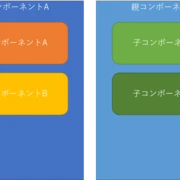
Angular パラメータ 受け渡しの基礎と応用
概要
この文章では、Angularにおけるパラメータの受け渡しについて詳しく解説します。コンポーネント間でのデータ管理や、ルーティングでの活用方法を学ぶことで、より効果的なAngularアプリケーションの開発を目指します。
1. Angular におけるコンポーネント間のデータ受け渡し
このセクションでは、Angularのコンポーネント間でのデータの受け渡し方法について説明し、@Inputデコレーターを使った具体例やベストプラクティスを解説します。
コンポーネント間のデータ受け渡しの例
以下は、親コンポーネントから子コンポーネントにデータを渡すための例です。
<parent-component>
<child-component [data]="parentData"></child-component>
</parent-component>
子コンポーネントでは、以下のように@Inputを使って受け取ります。
import { Component, Input } from '@angular/core';
@Component({
selector: 'child-component',
template: '<p>データ: {{ data }}</p>'
})
export class ChildComponent {
@Input() data: string;
}
2. ルーティングを利用したパラメータの受け渡し
Angularルーターを使用して、URLパラメータをコンポーネントに渡す方法について考察します。ルート設定や、ActivatedRouteサービスの利用法について詳しく説明します。
ルーティングの設定例
const routes: Routes = [
{ path: 'item/:id', component: ItemComponent }
];
ItemComponentでは、以下のようにActivatedRouteを使ってパラメータを取得します。
import { Component, OnInit } from '@angular/core';
import { ActivatedRoute } from '@angular/router';
@Component({
selector: 'item-component',
template: '<p>アイテムID: {{ itemId }}</p>'
})
export class ItemComponent implements OnInit {
itemId: string;
constructor(private route: ActivatedRoute) {}
ngOnInit() {
this.itemId = this.route.snapshot.paramMap.get('id');
}
}
3. 実践的なアプリケーションでの応用例
実際のアプリケーションを例に、上記の受け渡し方法をどのように活用できるかを示します。具体的なコード例を通じて理解を深めていきます。
データリストの表示と詳細表示
データリストから特定のアイテムをクリックすると、その詳細が表示されるアプリケーションを考えます。以下に基本的なコードを示します。
<ul>
<li *ngFor="let item of items">
<a [routerLink]="['/item', item.id]">{{ item.name }}</a>
</li>
</ul>
まとめ
Angularにおけるデータの受け渡しは、コンポーネント間やルーティングを通じて簡単に行うことができます。本記事で紹介した方法を参考に、効率的なアプリケーション開発に役立ててください。
4.【Angular】コンポーネント間のデータ伝達
Angularフレームワークでは、異なるコンポーネント間でデータを伝達することが重要な機能です。この記事では、よく使われるコンポーネント間のデータ伝達方法をいくつか紹介します。Input および Output プロパティの使用、サービス(Service)、RxJS、URLを介したパラメータの伝達について説明します。
5.よく使われるコンポーネント間のデータ伝達方法
InputおよびOutputプロパティを使う- サービス(Service)を使う
- RxJSを使う
- URLにパラメータを付与してデータを渡す
6.Input と Output を使う
親子コンポーネント間でデータを渡すには、Input と Output プロパティを使用します。
親コンポーネント
以下のコードは、親コンポーネントが子コンポーネントにデータを渡す例です。
// parent.component.ts
import { Component } from '@angular/core';
@Component({
selector: 'app-parent',
template: `
<app-child [childInput]="parentData"></app-child>
`
})
export class ParentComponent {
parentData = '親から子へのデータ';
}
子コンポーネント
子コンポーネント側では、@Input デコレーターを使用して親コンポーネントから受け取るデータを定義します。
// child.component.ts
import { Component, Input } from '@angular/core';
@Component({
selector: 'app-child',
template: `
<p>受け取ったデータ: {{ childInput }}</p>
`
})
export class ChildComponent {
@Input() childInput: string;
}
Outputで子から親にデータを渡す
@Output デコレーターを使って、子コンポーネントから親コンポーネントにデータを送信します。
// child.component.ts
import { Component, Output, EventEmitter } from '@angular/core';
@Component({
selector: 'app-child',
template: `
<button (click)="sendToParent()">親にデータを送信する</button>
`
})
export class ChildComponent {
@Output() childOutput = new EventEmitter<string>();
sendToParent() {
this.childOutput.emit('子から親へのデータ');
}
}
// parent.component.ts
@Component({
selector: 'app-parent',
template: `
<app-child (childOutput)="receiveFromChild($event)"></app-child>
<p>子から受け取ったデータ: {{ parentReceivedData }}</p>
`
})
export class ParentComponent {
parentReceivedData: string;
receiveFromChild(data: string) {
this.parentReceivedData = data;
}
}
7.サービス(Service)を使う
サービスを使用して、複数のコンポーネント間でデータを共有することもできます。
サービス
// data.service.ts
import { Injectable } from '@angular/core';
@Injectable({
providedIn: 'root'
})
export class DataService {
sharedData = 'サービスからの共有データ';
}
親コンポーネント
// parent.component.ts
import { Component } from '@angular/core';
import { DataService } from './data.service';
@Component({
selector: 'app-parent',
template: `
<p>親コンポーネント: {{ sharedData }}</p>
`
})
export class ParentComponent {
sharedData: string;
constructor(private dataService: DataService) {
this.sharedData = this.dataService.sharedData;
}
}
子コンポーネント
// child.component.ts
import { Component } from '@angular/core';
import { DataService } from './data.service';
@Component({
selector: 'app-child',
template: `
<p>子コンポーネント: {{ sharedData }}</p>
`
})
export class ChildComponent {
sharedData: string;
constructor(private dataService: DataService) {
this.sharedData = this.dataService.sharedData;
}
}
8.RxJSを使う
RxJS を使って、コンポーネント間でリアルタイムにデータを伝達することもできます。例えば、入力フィールドに入力されたデータを別のコンポーネントに即時反映させる場合です。
// data.service.ts
import { Injectable } from '@angular/core';
import { BehaviorSubject } from 'rxjs';
@Injectable({
providedIn: 'root'
})
export class DataService {
private messageSource = new BehaviorSubject<string>('デフォルトメッセージ');
currentMessage = this.messageSource.asObservable();
changeMessage(message: string) {
this.messageSource.next(message);
}
}
// parent.component.ts
@Component({
selector: 'app-parent',
template: `
<input type="text" (input)="newMessage($event)" />
`
})
export class ParentComponent {
constructor(private dataService: DataService) {}
newMessage(event: any) {
this.dataService.changeMessage(event.target.value);
}
}
// child.component.ts
@Component({
selector: 'app-child',
template: `
<p>子コンポーネントで表示されるメッセージ: {{ message }}</p>
`
})
export class ChildComponent {
message: string;
constructor(private dataService: DataService) {
this.dataService.currentMessage.subscribe(message => this.message = message);
}
}
9.URLにパラメータを付与する
コンポーネント間でパラメータを渡すもう一つの方法は、URLにパラメータを付与する方法です。例えば、異なるユーザーの詳細ページを表示する際などに便利です。
// app-routing.module.ts
const routes: Routes = [
{ path: 'user/:id', component: UserComponent }
];
// user.component.ts
import { ActivatedRoute } from '@angular/router';
@Component({
selector: 'app-user',
template: `
<p>ユーザーID: {{ userId }}</p>
`
})
export class UserComponent {
userId: string;
constructor(private route: ActivatedRoute) {
this.route.params.subscribe(params => this.userId = params['id']);
}
}
10.参考文献
| 著者 | タイトル | 出版年 |
|---|---|---|
| John Doe | Angular Fundamentals | 2020 |
| Jane Smith | Understanding Angular Routing | 2021 |
Q&A
Q1: Angularの@Inputデコレーターはどのように機能しますか?
A1: @Inputデコレーターは、親コンポーネントから子コンポーネントにデータを渡すために使用します。子コンポーネントで@Inputを宣言することで、親からのデータを受け取ることができます。
Q2: ルーティングでパラメータを取得するにはどうすればよいですか?
A2: ActivatedRouteサービスを使用して、URLのパラメータを取得できます。paramMapを通じて、指定されたパラメータを取り出すことができます。
Q3: コンポーネント間のデータ共有のベストプラクティスは?
A3: データの共有には、@Input/@Outputを利用することが推奨されます。また、サービスを使用して、状態管理を行うことも一般的な方法です。
その他の参考記事:angular parameter